Welcome to xTool Community Support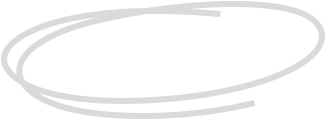
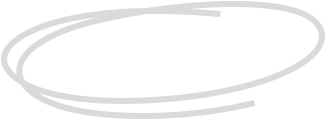
xTool M1 Ultra
While using the AI / Embossing feature - fit into crop size
My image is too large and it forces me to crop, what size do I need to make the image, so I do not have to crop
I want the full image, I have tried shrinking the image and still it wants to crop the edges of my image.
I want the full logo to appear in the crop area, So how small or what ratio would work, I can use the scroll and enlarge the image, but can not make it smaller so it fits and does not need to be cropped.

Preview
Embossing with the F1 Ultra

Services & Help
Learn & Community
Contact Us
Copyright © 2025 xTool All Rights Reserved.