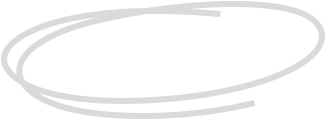
I used to use the OUTLINE feature very often to put outlines around text. In the current version of Xtool Creative Space (XCS) v2.3.24 when I use the OUTLINE feature, it is ignoring some of the letters in a text box. This has never happened to me before, and it is preventing me from outlining text easily within the tool like I used to be able to. Please see the screenshot. It is happening with different fonts, not just one particular font. The screenshot shows it is ignoring the shape of the letter A in the same text box as the other letters. I am including what it used to look like previously in the tool when I did an outline with the same exact font. It is doing this with other letters as well. The font in the screenshot I added is Simplify Notation, which is a single line font. Thank you kindly for your help.

Services & Help
Learn & Community
Copyright © 2025 xTool All Rights Reserved.