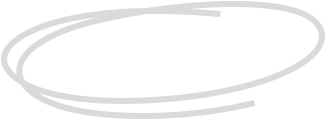
So I had a thread already going on this and thought I had a solution but apparently I didn't so I am reposting with the same issue with more details. To rehash I have two xTool F1's and I am trying to connect them to my laptop via USB hub so I can switch between them during crafts fairs. However, I run into a bit of an issue where I have to plug one in at a time in order for them to show up on the xTool Creative Software. Normally this wouldn't be a hassle but sometimes it seems the software won't see the plugged in unit. Then I have to spend 5 minutes to get it reconnected.
Here is the troubleshooting steps I have taken along with some additional information.
- Updated software to version. 2.3.24
- doesn't work.
- Disconnected the 3.0 USB Hub and connected the units directly to the laptop.
- doesn't work.
- Updated the units individual firmware.
- doesn't work
- Tried having one unit connected to my laptop direct and the other via the 3.0USB Hub.
- doesn't work
- In the device management I manually disconnected the one unit then selected the other unit to connect.
- It reverts back to the original unit that I manually disconnected. Given no time to connect to the other unit.
- Tried it with the units connected directly to my laptop, tried it with units connected via 3.0 USB Hub, and one unit connected to the laptop and the other connected via 3.0 USB Hub.
- It reverts back to the original unit that I manually disconnected. Given no time to connect to the other unit.
- Tried switching one to my cellphone hotspot.
- Software didn't detect my cellphone hotspot signal.
- Didn't test further since I need both units on the road and not at home.
- Software didn't detect my cellphone hotspot signal.
- Tried restarting my laptop with both of them connected.
- made no difference
- Tried redownloading the software.
- made no difference
- Tried restarting both units.
- made no difference
- I tried doing them both individually and at the same time.
- made no difference
Honestly, I am running out of ideas. I am thinking that these units specifically weren't made to be connected at the same time. I would try a different software but I have all my templates saved for the Creative Software and I don't know if it would be difficult using the other software and how easy it would be to transfer my projects. I know I was suggested Lightburn but I don't know anything about that software and it's capabilities in regards to the xTool units.

Services & Help
Learn & Community
Copyright © 2025 xTool All Rights Reserved.