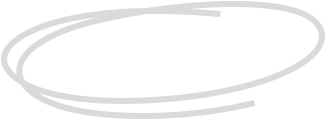
I've had several issues with my M1 Ultra in the past few hours because the software interface is different from what I see in the manual and online.
Basically - I want a simple Getting Started guide to teach me how to use the blade tool, as if it were a Cricut / Silhouette machine. I will eventually try the laser, but I just want to cut something first without needing to use Air Assist.
Here are the 3 problems that I'm having:
- When I choose “Framing” then it tells me to click on the right (green) button:

However, every tutorial says to press the left (white) button:

Not that it matters because both options don't work for me.
- When I load the blade into the module and press the green “Go To Process” button, I get this error message “Processing exceptions may occur if Distance is empty”

So then I found this forum post which says to click on the ruler. After several minutes, I found a ruler icon on the upper right. But when I click on it then I see “Please install the required processing module first":

This is odd because I've tried every module, and every attachment inside the module.
- My software interface doesn't even match the others that I see, and I don't think it's from a software update because all of the tutorials I've watched are within 1 or 2 months ago. For example, here's my software interface:

And here are 2 other software interfaces:

Notice how this software interface has Object, Processing, Distance, and more. It's so confusing.
Basically, could anyone please point me to a simple blade tutorial that aligns with my XCS v2.2.23 and M1 Ultra?

Services & Help
Learn & Community
Copyright © 2025 xTool All Rights Reserved.