Welcome to xTool Community Support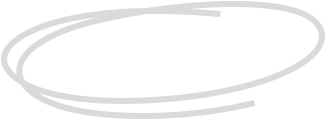
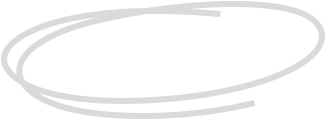
xTool D Series
Pixelated Lines
Using the D1 with XCS I'm getting pixelated lines - They're not visible during the editing of the image, but once it's “processed” they appear. Changing the Lines per CM setting alters the frequency of the lines, but most times they don't go away at all. I've attached a cropped picture for reference. These lines are transfered to the final engraving.
I have tried USB and Wifi connections, and tried .jpg and .png files. Any ideas would be appreciated.

Preview
Software

Services & Help
Learn & Community
Copyright © 2025 xTool All Rights Reserved.