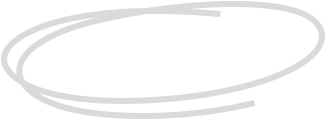
Good Morning,
I’m hoping someone can assist me with this.
The Situation: I need to do a full wrap on a large Tumbler, 330mm in circumference. This a seamless wrap and I need it to start and end under the handle (the handle comes off)
The issue: The canvas in xTool Creative Space is not big enough to accomplish this.
The process: I set up the RA2 as normal and lay out the image in XCS. Because the circumference is 330mm, I have an image that is 330mm in height on the canvas. This is larger than the printable area. When framing, the software states that items are outside of the canvas. If I process it anyway, the preview shows the parts outside of the canvas cut off.
Additionally, I can find no way in the software to change the point of origin. So, to have the seam at the point of the handle, I need to line the laser cross hairs with either the upper right or lower left corner of the image, this causes even more of the image to be outside of the printable area.
Given that this is a cylinder, why is the canvas size relevant at all? It seems to me that this should be completely ignored when using the RA2. How can I address the above problem?
I tried loading Lightburn but I’m having a different (much worse) issue there. I’m going to make a separate post on that subject.
Thanks,
Mike

Services & Help
Learn & Community
Contact Us
Copyright © 2025 xTool All Rights Reserved.