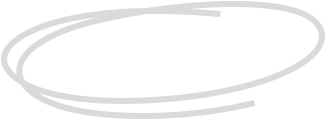
Hi there, As part of my work project I have been using the F1 Ultra to mark / identify tools using a laptop running XCS using individual project files for each tool, (Line number and station number) ie TK3/09. When the tools are worn they are replaced and given the same location number. The file is then saved to the F1 Ultra after engraving which appears on the remote touchpad screen as an .xf file. So now the controller has several “pages” of reusable files but in a random order.
I would like to hand over this task to my colleague but without my laptop. The idea being that only the local touchpad controller will be used.
My questions — Is there any way to transfer the.xf files from the F1 Ultra to a USB flash drive? I need to do this as a backup and also to sort files into their locations as folders. On the touchpad I can see the .xf files and the USB but no option to transfer files. Is there a way to view the internal storage of the F1 Ultra?
Any advice would be greatly appreciated.

Services & Help
Learn & Community
Copyright © 2025 xTool All Rights Reserved.