Welcome to xTool Community Support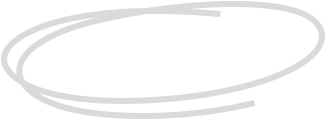
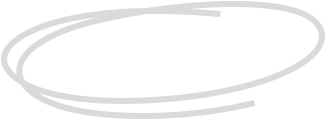
xTool F1 Series
Cutting on Canon Glossy Photo Paper
Hello!
I’m using the xTool F1, and I need detailed guidance on the laser settings for cutting Canon glossy photo paper.
I have already tried the following settings:
- Power: 10–20%
- Speed: 20 mm/s
- Passes: 1
However, these settings did not work at all. When I increased the power to 60%, the paper caught fire. I also tried increasing the passes to 3, but it still didn’t work.
Additionally, although I selected Blue Laser mode, the laser appears yellow instead of blue when cutting.
Could you please explain in detail the correct mode for cutting Canon glossy photo paper safely? I want to avoid burning or wasting material.
Preview
Other

Services & Help
Learn & Community
Copyright © 2025 xTool All Rights Reserved.