Acrylic is a popular material for x-Tool Laser machines. I’ve seen a lot of your beautiful acrylic projects! Nice work!
While browsing your acrylic ideas on your FB group, I’ve also found a couple of acrylic related questions. In this post, you’ll get an overview of this material!
Let’s go!
What is acrylic?
1. Acrylic is a transparent plastic material with outstanding strength, stiffness, and optical clarity.
Acrylic is normally divided into extruded and cast acrylic. In most cases, cast acrylic is ideal for laser engraving, while extruded acrylic is ideal for laser cutting
2. Types of acrylic material
Acrylic paint is a water-based, fast-drying paint made of tiny particles of plastic acrylic resin and pigment. A lot of you guys have filled the engraving with acrylic paint, and the results are impressive!
Acrylic sheet is easy to fabricate, bonds well with adhesives and solvents, and is easy to thermoform. It has superior weathering properties compared to many other transparent plastics. Also, acrylic sheets with different colors are available on xTool Store!
FAQs
1. My acrylic cannot cut through and is fusing back together. Any suggestion?
You might have to check the color and type of acrylic first.
With the blue diode laser, you cannot cut clear acrylic, white acrylic, and blue acrylic. Blue diode lasers cannot directly engrave to clear acrylic as the material is transparent to the laser wavelength.
The clear acrylic means that the light refracts when the beam hits it, it’s no longer focused on a spot, so it can’t cut.
There’s a way to engrave highly transparent acrylic sheet. See Tutorial here.
It is recommended to engrave dark-colored non-transparent acrylic.
2. Settings for cutting:
- xTool selected reference:
3mm black acrylic: M1- Power 100/ Speed 3mm/ Pass 2.
You can see parameter of other acrylic on XCS:


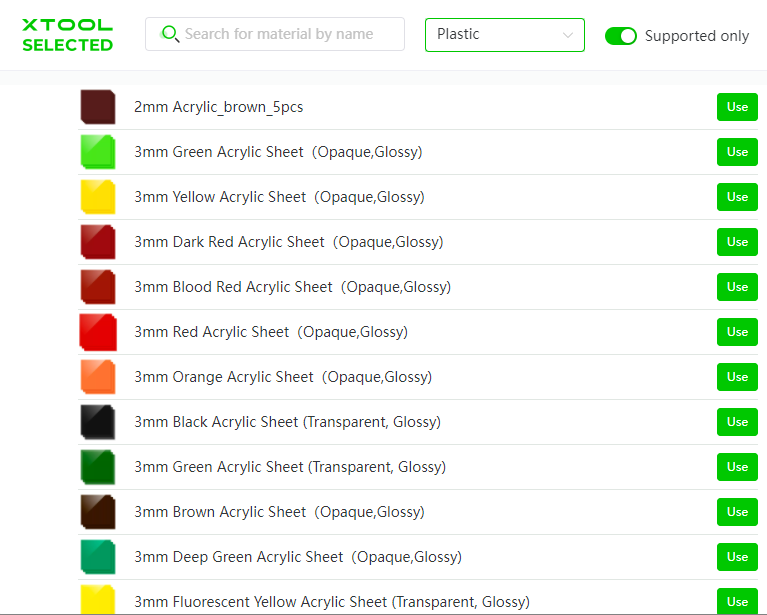
- M1 materials settings:
There’s a settings sheet filled out by xTool team and our FB group members.
Click the link to see if there’s anything you need:
https://www.facebook.com/groups/xtoolm1/posts/5128301723934702/
※ Please note that the parameters are for reference. You would need to experiment with settings depending on your conditions. You can also do a grid test before you start your projects.
Related info:
- LASER SAFE materials: Safety Guide for Laser Cutting & Engraving
Don’t forget to tell us how you feel about this post and what you wanna see in the future😊
Also, comment down below if you have any ideas/ suggestions/ questions about acrylic!
Have a wonderful week!

Services & Help
Learn & Community
Copyright © 2025 xTool All Rights Reserved.