How to Add Fonts to xTool Creative Space?
Updated Nov 22,2024
Updated Nov 22,2024
XCS gracefully reads the fonts installed in your system. This means, once you've got your desired fonts installed, The software will automatically recognize them. Let’s break down the steps:
Importing Fonts into XCS Mobile/iPad Software
- Save a TTF or OTF font file in your file explorer. Tap and hold the font file, then tap
Share.

From the share options, select Creative Space.

- Restart the XCS app. This little reboot helps the app to embrace the new font.
- When you insert text in a project and hit
Typeface., swipe down to the 'system font' category. Your imported font should be waiting there, ready for action.


Importing Fonts into PC Software
- Find your perfect font. Most downloadable fonts come in TTF (TrueType Font) format. Double-click the TTF file and hit “Install Font.”

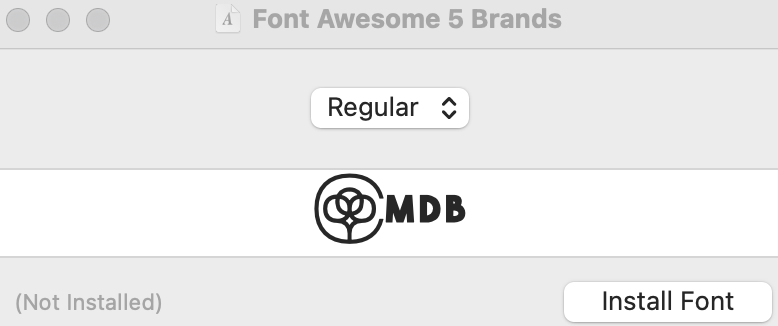
- Check your font set. If the new font is lounging there, you've nailed it.
- Reopen your XCS software. This refresh helps XCS to get acquainted with the new font additions.
- In XCS, when you insert text and click
Typeface., your new font should be in the font list.


Adjust Font Settings
We support font adjustment for Style, Spacing, Leading, Alignment, and Weld.
You can set the Style to bold and other fonts, provided that the font you have downloaded supports it.
Spacing is used to adjust the space between a row of letters, while Leading is used to adjust the line spacing. Both can be set to positive or negative values.
Align is used to set the relative alignment between text and text boxes.


Weld allows you to "melt" the outlines of characters and create a seamless look for your designs when spacing is negative.

Preview
Was this page helpful?
131 out of 180 found this helpful
Help Ticket
Use this help ticket to submit your issue. We will respond within 1 business day
Submit a Ticket Tags
Help Ticket
Use this help ticket to submit your issue. We will respond within 1 business day
Submit a Ticket 
Services & Help
Learn & Community
Copyright © 2025 xTool All Rights Reserved.