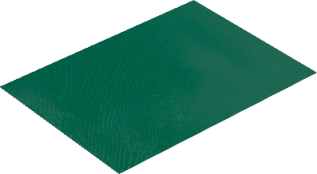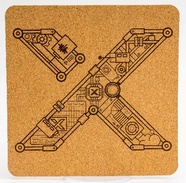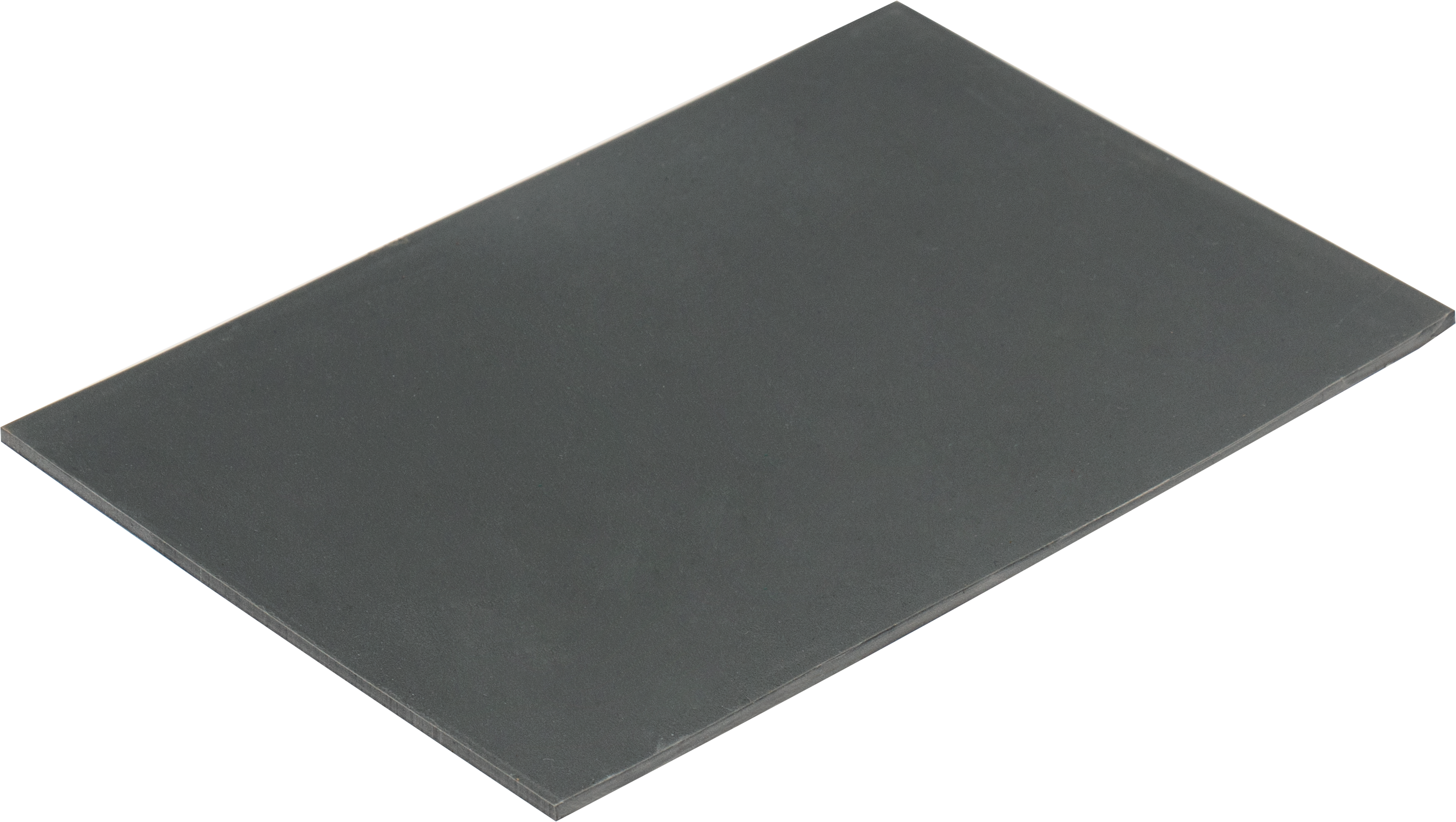With the material pack delivered with xTool D1, you can create your own works. If you have no idea how to get started, you can use an example project as a beginning.
Let's start with an easier one, to make yourself a phone holder, as shown in the following.
一:What you need
What you need is the assembled xTool D1, a computer with Laserbox basic installed, the power adapter and cable, the USB cable, a basswood board A5 that can be found in the material pack, and the example project file “1. Phone holder-1.lqx.”
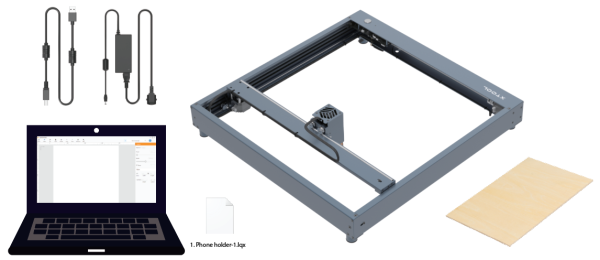
二:To protect your desk or floor
To protect your table or floor from being burned or smoked, you can place the aluminum sheet delivered with xTool D1 in the working area on your desk or floor.
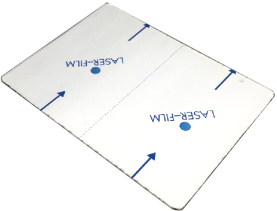
Remove the protective film on the sheet.
Note: Remove the protective film gently, so that the sheet can stay flat.
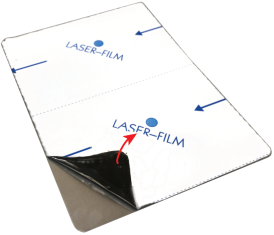
Place the sheet in the working area of xTool D1.
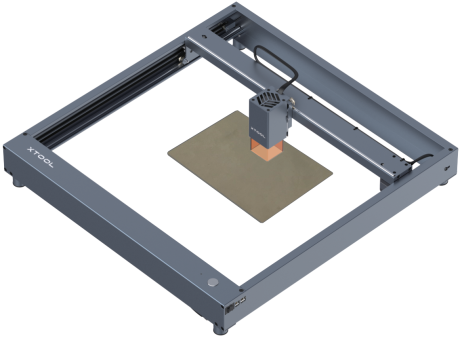
If the sheet is not flat due to film removing, you can use masking tape to stick it on your desk or floor.
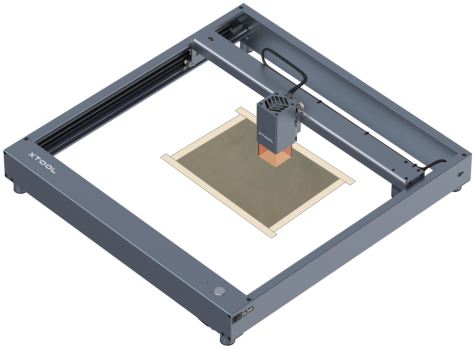
三:Make your own phone holder
Connect xTool D1 to a power supply and turn it on.

Connect xTool D1 to your PC by using the USB cable.

Place the basswood board in the working area of xTool D1.
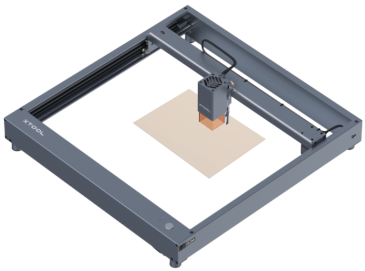
Set the height of the laser module.
(1) Put the focal length setting bar down.
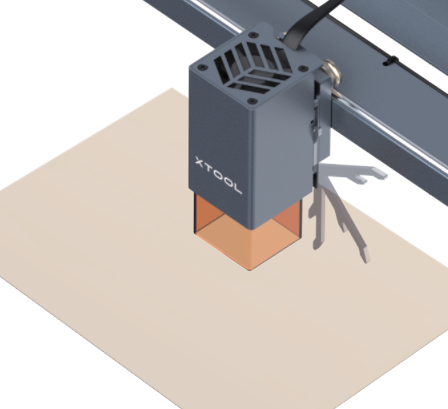
(2) Loosen the thumb screw on the other side and slide the laser module upward or downward to allow the bottom of the focal length setting bar just to touch the surface of the board.
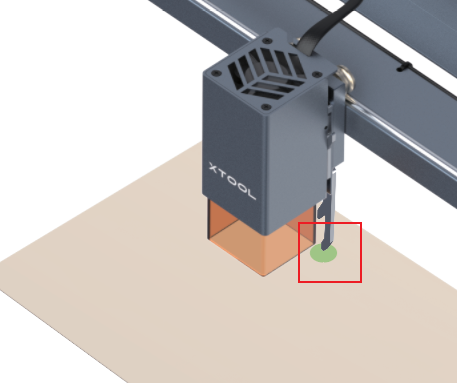
(3) Put the focal length setting bar back.
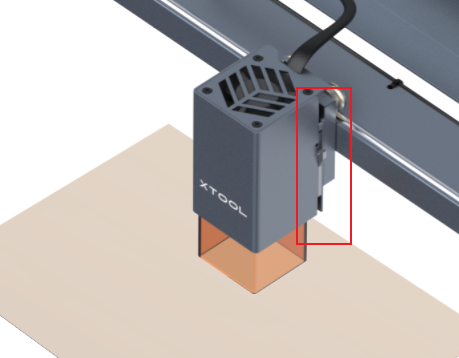
Set the start point for processing.
By default, red cross light beams are emitted for you to locate where the processing begins.
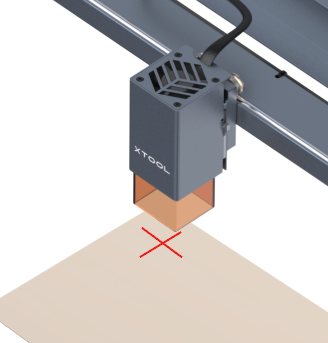
The processing starts at the point positioned in the center of the red cross light beams.
Open Laserbox basic.
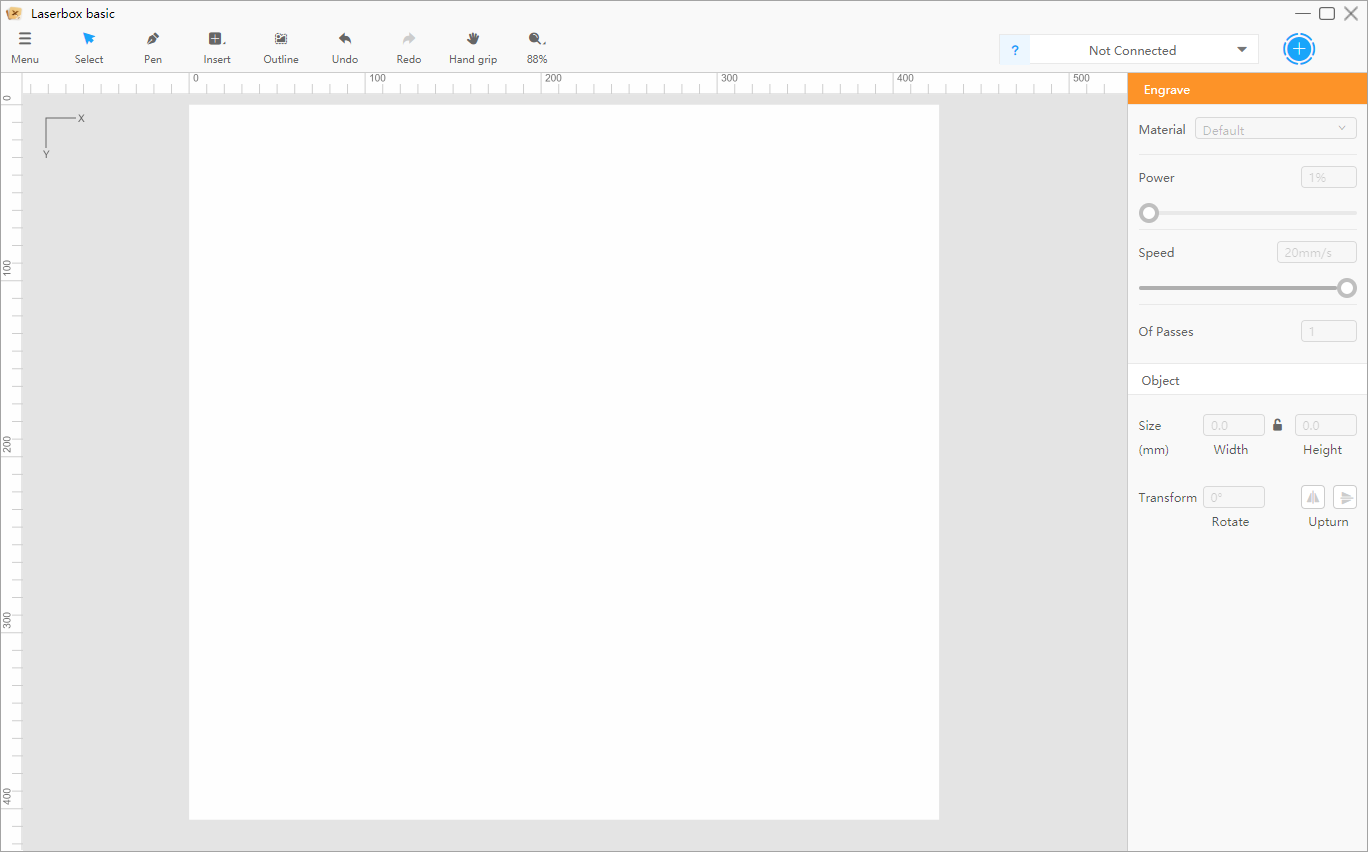
Connect xTool D1 to Laserbox basic. Select your xTool D1 from the device list box.
Note: The device name varies according to device.
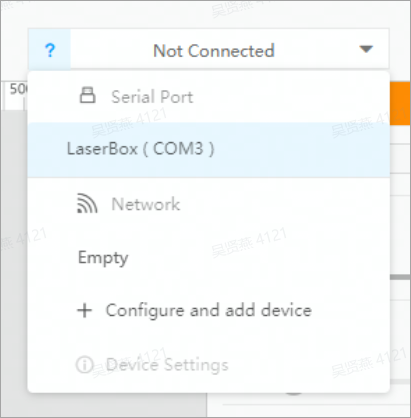
Import the project file “1. Phone holder-1.lqx.”
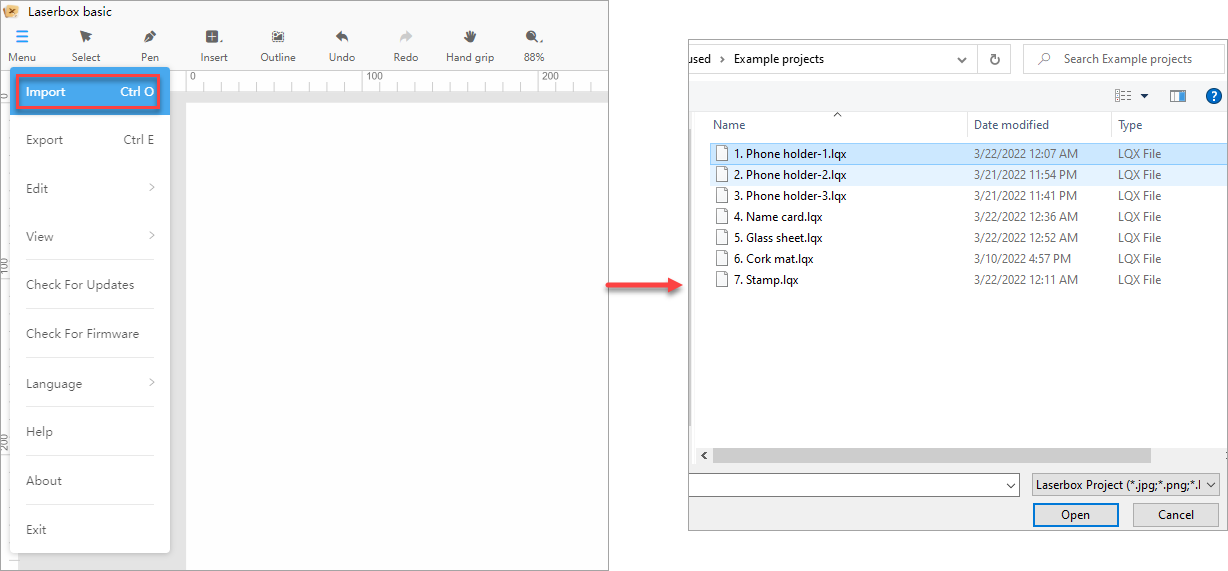
After importing the file, you can see the design elements on the canvas.
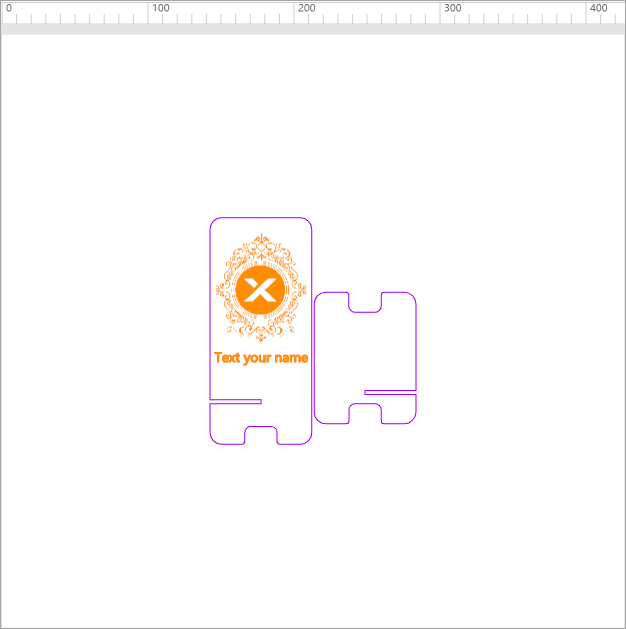
Click the text box to enter your name, for example, Ainsley, and set the typeface as you like.
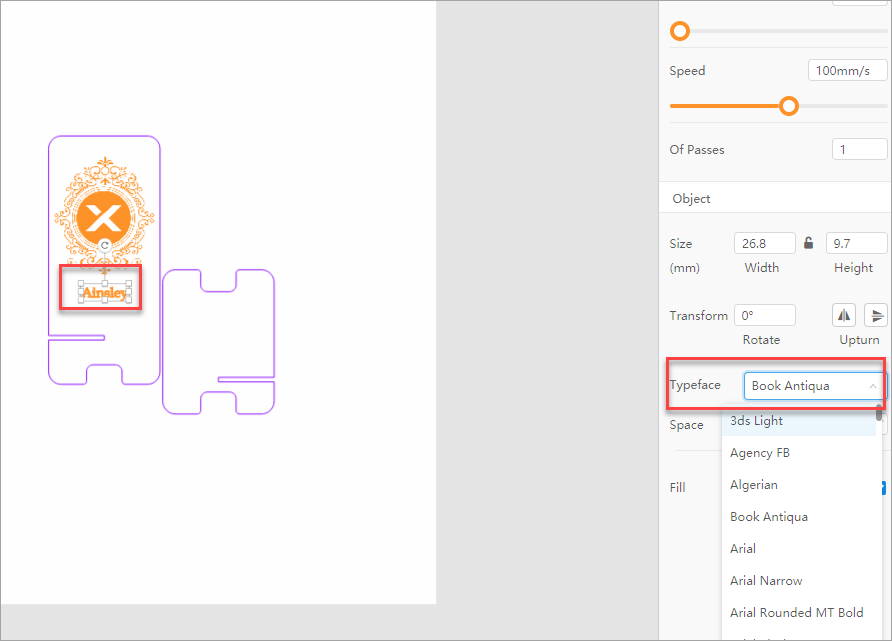
You don't have to set the other parameters. The default settings in the project file are recommended.
Click the start icon in the upper right corner.
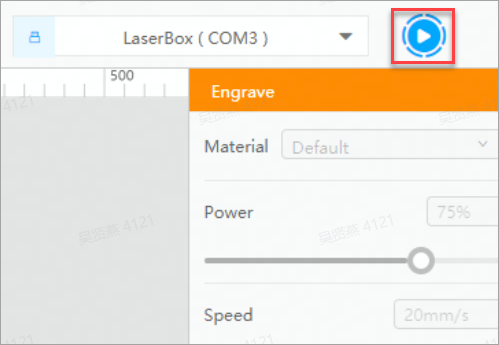
The Working window is displayed.
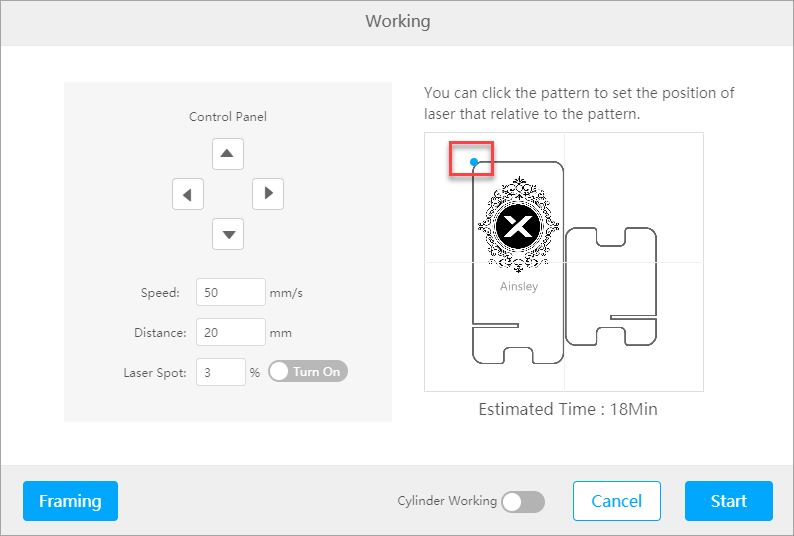
The blue point indicates where the processing start point is in the design elements.
Click Framing to preview the processing range.
Ensure that the processing range is within the basswood board. Otherwise, the design elements can't be properly engraved or cut.
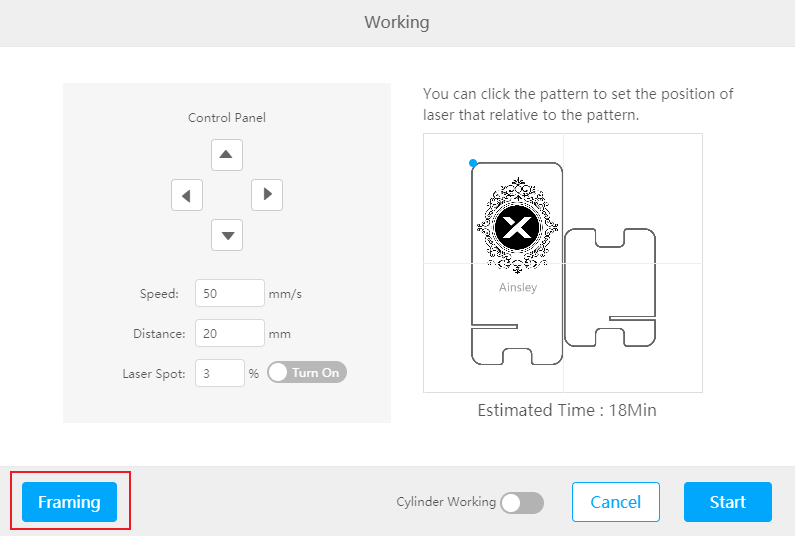
Click Start and wait for the processing to end.
After the processing ends, you can get the wood pieces to make your phone holder.
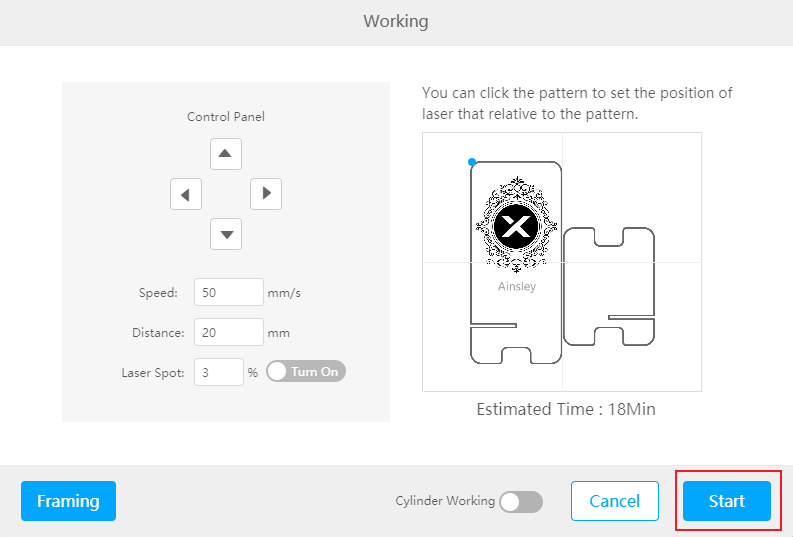

More example projects
Output | Project file and material |
2. Phone holder-2.lqx | |
Basswood A5 | |
 |
Alumina sheet-yellow |
 | |
 |
Glass sheet + Green laser engraver marking paper A6 |
|
Semi-finished cork mat |
|
Wooden block + rubber sheet A6
|
You can download the project files and use the materials required to create your works.

Services & Help
Learn & Community
Copyright © 2025 xTool All Rights Reserved.