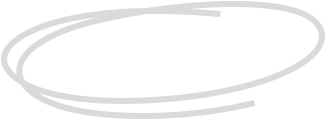
Has anyone had trouble with framing. I am engraving a pattern that is bigger than my 4"x4" engraving window on the F1. I've done this many times where I split the design into multiple pieces and only select the piece of the pattern in the window to be “output” and ignore the rest. Then turn what I just engraved to ignore and output the next item. I have to turn on “outline” framing to ensure my patterns are lining up with what I've already engraved. Now halfway into my project my outline framing option is not outlining but showing up as a rectangle which is not helpful. I've tried restarting my creative space and even rebooted my computer to no avail. I have the latest update on my software. Seems to be a bug.
Please help, customer service is not helpful they just ask for a video, seems to be their only answer to any problem. Any help is appreciated although my timeline for this project will likely be past before I hear back from customer service. This is extremely frustrating!!!

Services & Help
Learn & Community
Contact Us
Copyright © 2025 xTool All Rights Reserved.