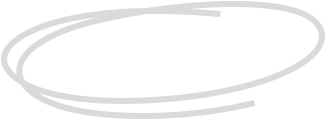
I have an Xtool M1 with RA2 rotary attachment. When I use the chuck, I'd like to make an image all around, where the left and right edges meet seamlessly. I have a vector image, where all elements meet nicely. I can line up duplicates of the image side by side and they continue seamlessly when I do this in a graphic editor like Inkscape. Now I want to do that on a round object using the rotary attachment and the chuck.
The chuck rotates one discrete amount of steps, when making a full rotation. I have no idea how many steps that is, but the info should be available somewhere. The stepper motor works with steps and is very precise, that's the whole point of having stepper motors doing all the movement in a CNC machine. The motor connects with a cog belt to the chuck, which means the precision is remained.
But in the Xtool software, I can only use mm or inches as a unit, not steps. If I set that my object perimeter is 240 mm and I set that my graphic element is 240 mm wide, the ends don't meet. I get a fraction of a millimeter of a gap at the ends. My thought was that if I only could use motor steps as a unit in the editor, I could adjust the width of the graphic one step at a time, to find the right width to get ends meet.
What happens now instead, is that when I set the perimeter to 240 mm and the graphic element width to 240 mm, rounding errors happen, when everything becomes steps for the stepper motor to perform. And there's one rounding when the perimeter is handled and another rounding when the graphic element is handled. And they deviate from one another. 

Services & Help
Learn & Community
Contact Us
Copyright © 2025 xTool All Rights Reserved.