Welcome to xTool Community Support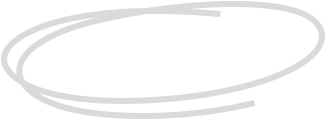
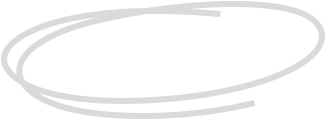
General
Recovering a "File can't be Opened" file
A file that I had been working on yesterday will not open today. The message given is “File can't be Opened” and a blank workspace.
I tried:
-restarting the computer
-clearing the xtool cache
-reinstalling previous version 2.3.24
-open with a different computer
-copying and pasting the file to a new location and reopening
-dragging file to the xcs screen
Is there anything else I can do to recover this file?
(xTool M1 Ultra)
Preview
software

Services & Help
Learn & Community
Contact Us
Copyright © 2025 xTool All Rights Reserved.