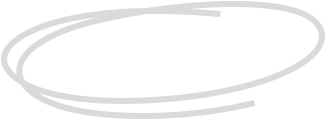
So I have been going to crafts fairs with my xTool F1 and noticed I get backed up because a project may take longer than expected. So I purchased another F1 unit but I saw at the last craft fair I attended that the software wouldn't recognize both units plugged in at the same time. I had to unplug one unit and then plug in the other unit in order for me to work on the other unit. Thus allowing me to keep the orders going. So my question is, is there a way to get both units recognized at the same time on the xTool Creative Software? I am asking this because it clearly allows one to switch between units but it didn't recognize two of the same units that were plugged in. I don't know if this was a software bug or if I have to do something tricky for the units to be recognized at the same time on the software.
