Welcome to xTool Community Support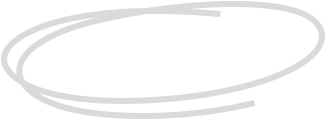
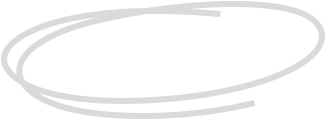
xTool P2 Series
Asking for removing base plate in Open Plane mode
I have been cutting paper using OPEN PLANE mode because I need to do stitching of multiple graphics.
(I have a conveyor but it doesn't support my low tolerance). Between two calibration mark cuts when I clicked on “Process” I just got a message saying: PLEASE REMOVE THE BASE PLATE AND MEASURE THE DISTANCE AGAIN. There is no base plate with Open Plane mode so what is to do? I certainly rebooted the machine. Rebooted xTool Creative Space. Reloaded the project. Removed the paper and reloaded the material (restarting calibration) to no avail. Has anyone run into something like this?
Preview
Processing

Services & Help
Learn & Community
Contact Us
Copyright © 2025 xTool All Rights Reserved.