How To Make A Thick Line Graphic
Updated Nov 22,2024
Updated Nov 22,2024
When processing vector graphics, the lines are very thin, about a few tenths of a millimeter wide. What if we want to make the lines of this graphic thicker?
1. Copy and paste the image
2. Lock ratio, enlarge
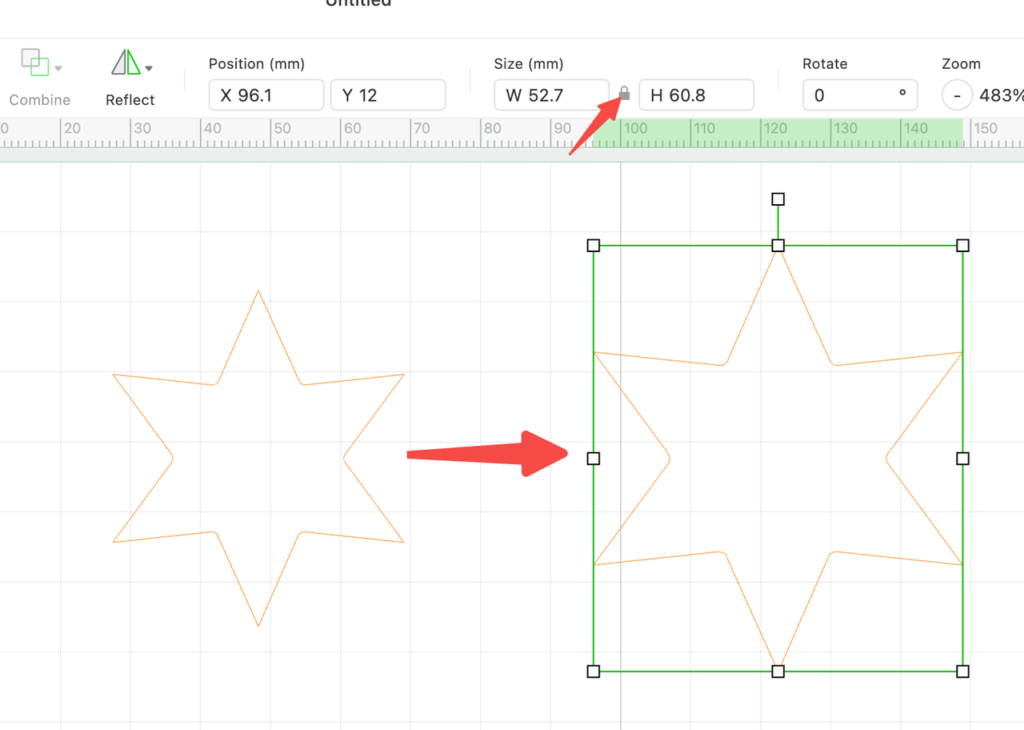

3. Select two graphics, and then through the alignment function, make the two graphics are center aligned
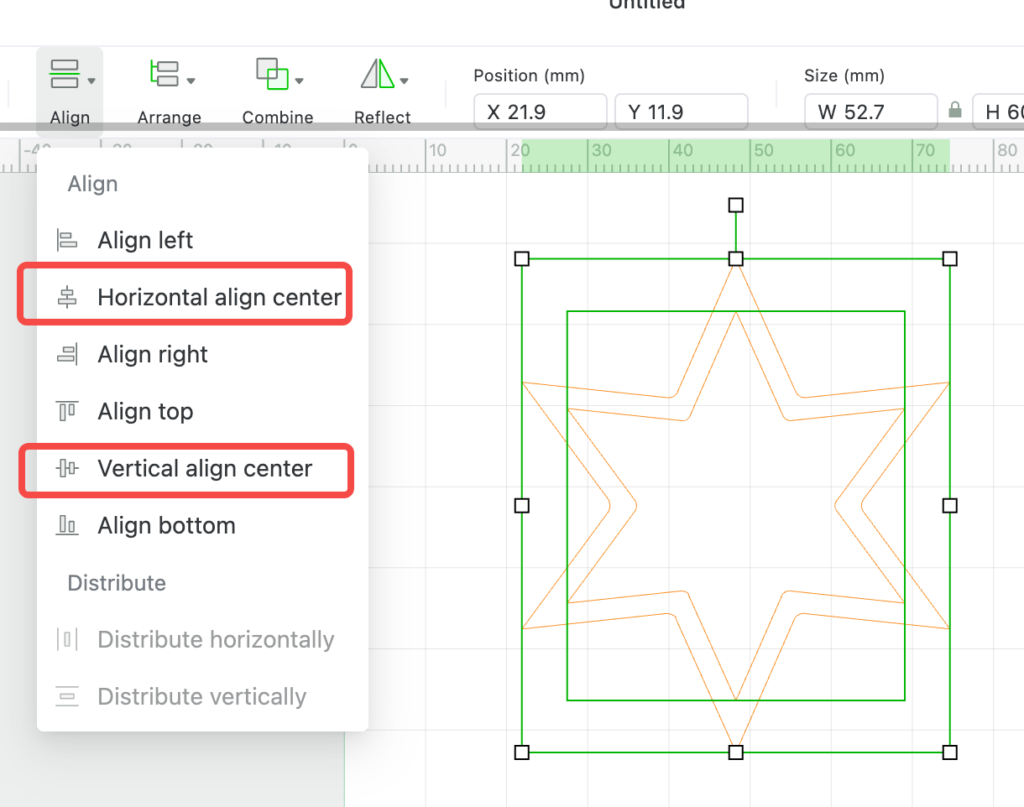

4. Select two graphics. Subtract at overlap through combine function.
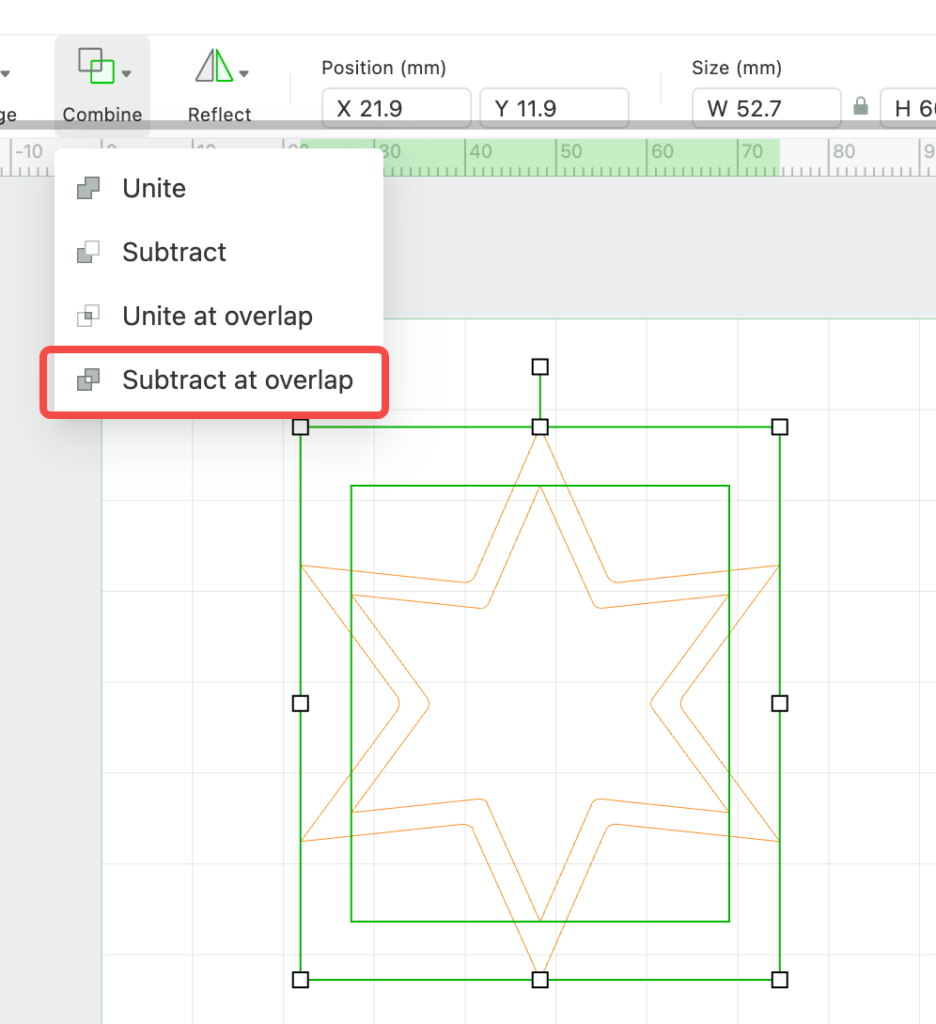

5. Engrave the graphic. Then you will get a thick line star shape frame.
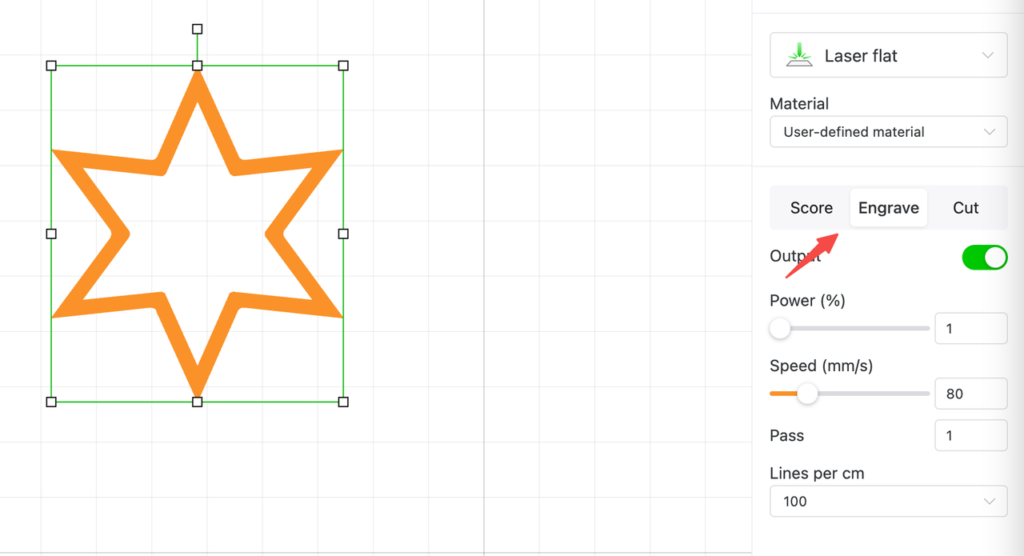

Preview
Was this page helpful?
64 out of 75 found this helpful
Help Ticket
Use this help ticket to submit your issue. We will respond within 1 business day
Submit a Ticket Tags
Help Ticket
Use this help ticket to submit your issue. We will respond within 1 business day
Submit a Ticket 
Services & Help
Learn & Community
Copyright © 2025 xTool All Rights Reserved.